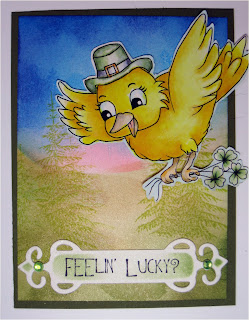
Measurements:
Card Base 5.5 in. X 8.5 in.
Score and fold at 4.25 in. (This makes card for a 2A envelope)
Base Layer 5 in. X 3.75 in.
Focal Image Layer 4.75 in X 3.5
Supplies:
Focal Image: Digital Image by Digi Doodle Shop “St Paddy Birdie”, Backgrund image from Stampscapes, Inc called "Naure sheet #1". Sentiment GKD clled "Spring Hilidays"
Copic Markers : Y0000, Y00, Y02 Y04, Y06, YG63, G20, W3, Colorless Blender
(For background wth airbrush system: R03, B00, B03, E33, E93)
Prisma Pencil: PC1003
Card stock : GKD Pure Luxury White, Cryogen Paper for focal image.
Ink : Memento Summer Sky, Paris Dusk and and New Sprout
Embellishments: Green Rhinestones
Tools: Scor-Pal or Scor-Buddy, Paper Cutter (I use Fiskars), Scissors (Tim Holtz helps reduce pain for those with arthritis!), Quickie Glue Pen, Adhesive,large sponge daubers,
Spellbinders Nestabilities “Fancy Labels”
Tip of the Day: Did you know you can Color you background wth a Copic Airbrush System and still sponge with your Mimento Ink Markers in order to give more depth?
I know red is to be the most difficult color but I struggle with yellow. So I decided to color this image by Digi Doodle Shop called "St. Paddy Birdie". It has a lot of yellow space for my practice.

Coppics: Y0000, Y00, Y02, Y04 and Y06. I think I needed to add a little more shadow, I added YR 20. I decided to practice adding a Prisma Color Pencil to give a little more texture.

I listened to a wonderful tutorial by Suzanne Dean in her Class 3 series. She discussed using Copic markers to give the effect you are coloring with "Distress Ink". I just had to try it. YG63, G20, W3 and Colorless Blender. I used this technique on the hat and clover. I used C7, C5, C3 and C0 along with my Colorless Blender for the band around the hat.
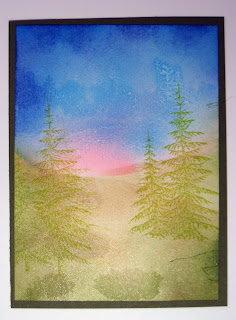
I airbrushed my background with B00, B03,E93,R03, E33 and E93 Copic markers and then added more depth by sponging the outer edges with Paris Dusk and Pear Tart Memento Ink. I watched a tutorial on using a Copic Colorless Blender on a stamp to achieve an interesting background effect. This was a tutorial from Splitcoast Stampers. I tried the technique and realized I needed to use a more solid image. It is a great technique and I will try it again... but it got lost on this background. I lightly stamped the image again with New Sprout Memento Ink.
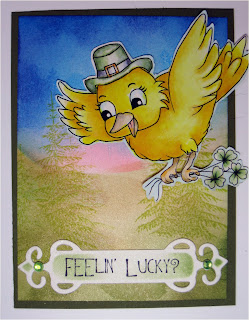
I mounted the image on Gina K Pure Luzure "Pure White" 120# Cardstock. I cut out my focal image and adhered it to the facal backbround. I added gree rhinestones for a little "pizazz".
I hope your enjoyed this tutorial. Please stop back soon.
Hugs and Smiles,
Marie
Looks like your practicing is paying off, Marie.
ReplyDeleteWOW!!!! GIRL you did a wonderful job... Yellow is hard to work with and you did the colors perfect. Just love your card.
ReplyDelete