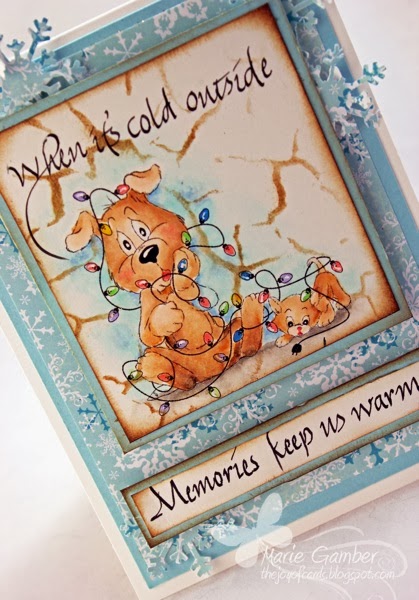I just wrapped up my Christmas shift at the hospital and that means I have a few crafty days ahead of me! How great is that!
We have a new challenge up and rolling at The Outlawz:Twisted Thursday. Our challenge is always "Anything Goes" but if you choose to make a single layer card, your chances to win will double!
Our wonderful sponsor is Stitchy Bear Digi Outlet. I love, love, love that site. The digital images are just so adorable.... I want one of each! LOL
I just had to use this gorgeous image from Stitchy Bear's Digi Outlet called Red Cardinal. I am a bird lover and my three birds would just not let me hear the end of it if I didn't use it! It would not be a happy home! LOL
I used Copic Alcohol ink markers to color the focal image and background.
Berries: R20, R22, R24, R27, Opaque white.
Branch and legs C000, C00, C3, Opaque white,
Background: Marbleized Copic background technique with B0000, B00, B71, CB and Opaque white.

I wanted to keep the card simple so I applied stickler on the corders and then glitter dust on top.
I just want you to know..... (as the cockatiel would say) - This card has been approved by three very opinionated feathered friends.
I am linking this card to the following fabulous challenges
The Outlawz: Twisted Thursday - Anything Goes (option - single layer)
Make It Monday - Anything goes
Chocolate, Coffee and Cards - Anything to do with the Holidays
Tip/Technique Thursday
I have a little tip for you. Have you ever had to pull out a new sheet of card stock to create your mat for the focal image? Have you ever struggled to find the same shade of paper to coordinate with your base layer? Take care of both challenges by cutting your mat layer from the center of your base layer. You have a perfect mat for your focal image. You can now adhere the designer paper layer on top of the base layer and the area that was removed will never show. Wow! Think of how much money you will save on paper and have perfect coordination of the base layer and the focal image mat!
Thank you for stopping by and have a safe and wonderful New Year!
Hugs, Marie